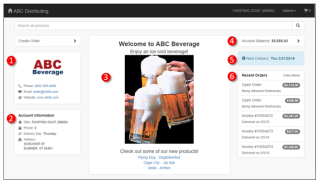As soon as you are ready, we will create a user profile that will allow you to sign into the Retailer Portal. Your email address will function as your username. Once your user profile is established, you will get a welcome email with your login credentials

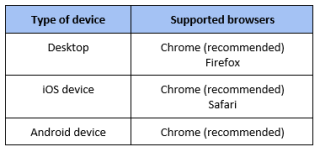
We will create a user profile for you to sign in to Retailer Portal. Your email address will be your user name. When we set up your user profile, you will receive a welcome email with your login credentials.
If you would like multiple users to have access to Retailer Portal or you need to make changes to an existing user, please contact us.
You can use a smartphone, tablet, or PC to access Retailer Portal. In these examples, we are showing pictures of Retailer Portal when used on a larger screen (like a PC); if you are using Retailer Portal on a smaller device (like a smartphone or tablet), the screen and buttons may look a little different.
You must have an active Internet connection to place an order. Javascript and Cookies must be enabled on the device.
Sign in using your email address and password from the welcome email.
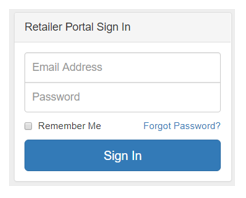
From the home page, you can view:
1 Our contact information.
2 Your account information.
3 Messages and announcements from us.
4 Your outstanding account balance.
5 Your next delivery date.
6 Status of your recent orders.