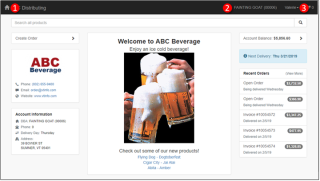1 To return to the main Retailer Portal page, tap or click the Home icon.
2 If you have access to multiple retailers, tap or click the retailer name and select the retailer you want to enter an order for.
3 To sign out, change your password, or view a list of FAQs, tap or click your user name or the Menu icon and select an option from the menu.