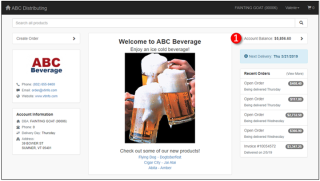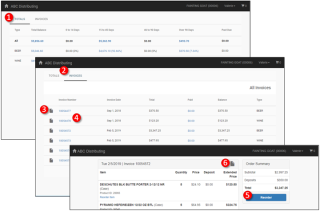1 Click or tap TOTALS to view the amount you owe broken out by the age of the invoices and the type of invoice.
2 Click or tap INVOICES to view the open invoices. From the Invoices tab, you can click or tap the Page icon (3) to view a PDF of the invoice or the invoice number (4) to view the order details.
5 From the order details, you can create a new order based on this invoice by clicking or tapping Reorder. You can also click or tap the Page icon (6) to view a PDF of the invoice.